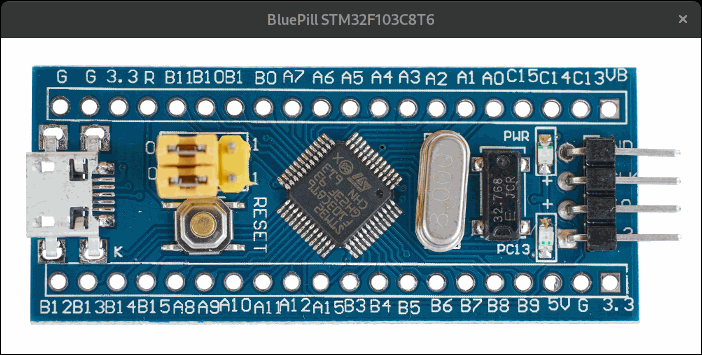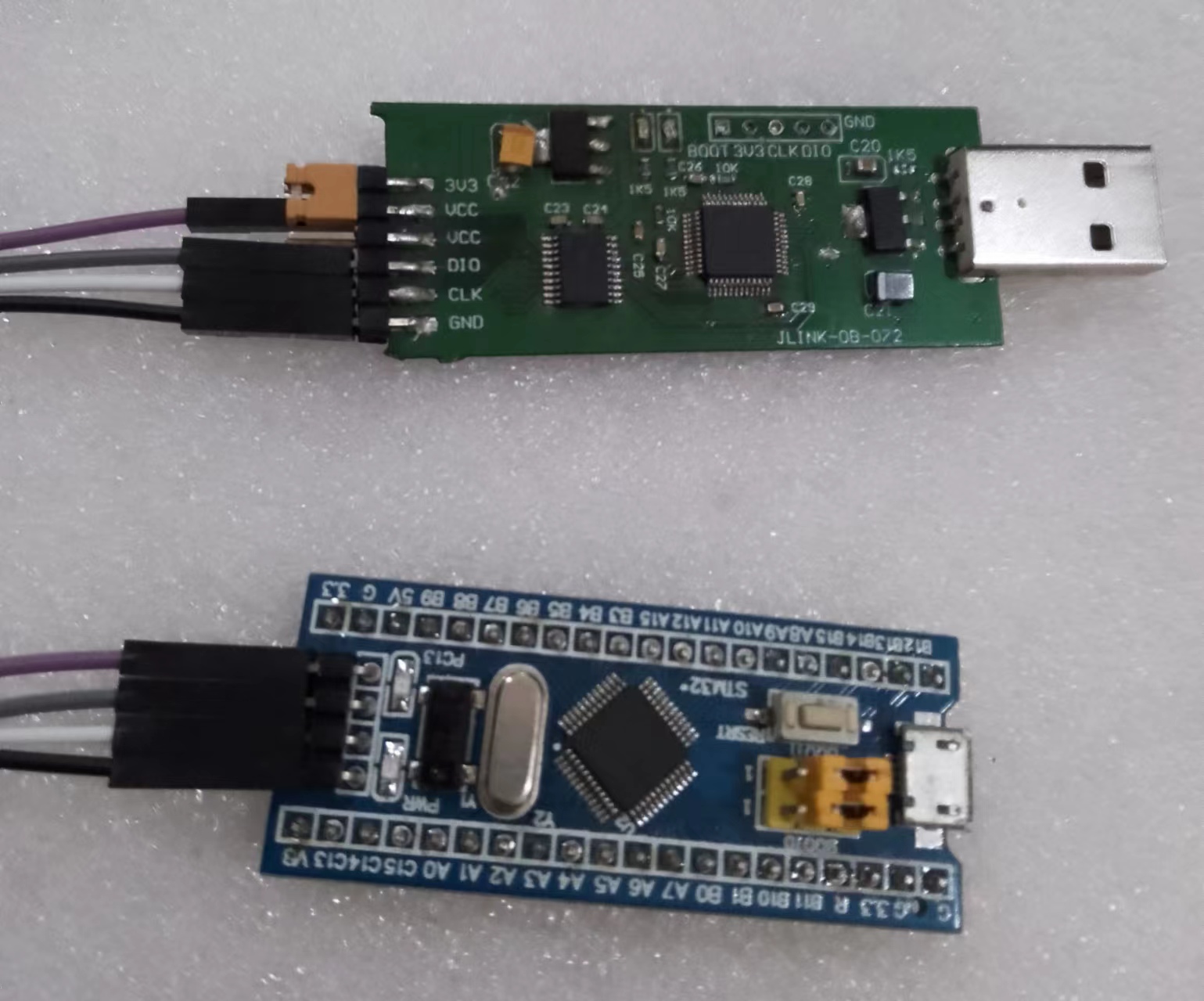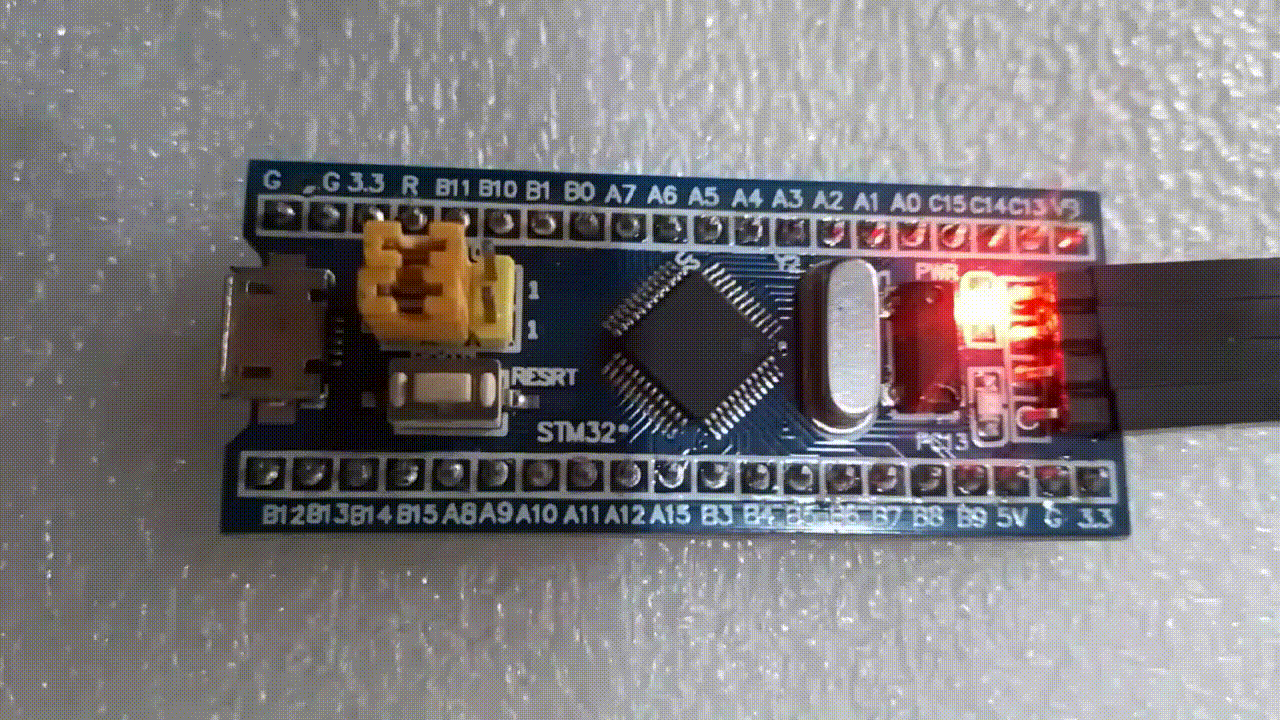1
2
3
4
5
6
7
8
9
10
11
12
13
14
15
16
17
18
19
20
21
22
23
24
25
26
27
28
29
30
31
32
33
34
35
36
37
38
39
40
41
42
43
44
45
46
47
48
49
50
51
52
53
54
55
56
57
58
59
60
61
62
63
64
65
66
67
68
69
70
71
72
73
74
75
76
77
78
79
80
81
82
83
84
|
hch@debian:~/data/stm32f103$ cat upload.jlink
r
h
loadfile .pio/build/bluepill_f103c8/firmware.bin 0x8000000
r
g
q
# 手动烧录程序
hch@debian:~/data/stm32f103$ JLinkExe -If swd -Device STM32F103C8 -speed auto -commanderscript upload.jlink
SEGGER J-Link Commander V5.12j (Compiled Jul 18 2016 18:53:43)
DLL version V5.12j, compiled Jul 18 2016 18:53:38
Script file read successfully.
Processing script file...
J-Link connection not established yet but required for command.
Connecting to J-Link via USB...O.K.
Firmware: J-Link OB-STM32F072-CortexM compiled Mar 8 2020 11:15:54
Hardware version: V1.00
S/N: -1
License(s): GDB, RDI, FlashBP, FlashDL, JFlash, RDDI
VTref = 3.300V
Target connection not established yet but required for command.
Device "STM32F103C8" selected.
Found SWD-DP with ID 0x2BA01477
Found SWD-DP with ID 0x2BA01477
Found Cortex-M3 r2p1, Little endian.
FPUnit: 6 code (BP) slots and 2 literal slots
CoreSight components:
ROMTbl 0 @ E00FF000
ROMTbl 0 [0]: FFF0F000, CID: B105E00D, PID: 000BB000 SCS
ROMTbl 0 [1]: FFF02000, CID: B105E00D, PID: 003BB002 DWT
ROMTbl 0 [2]: FFF03000, CID: B105E00D, PID: 002BB003 FPB
ROMTbl 0 [3]: FFF01000, CID: B105E00D, PID: 003BB001 ITM
ROMTbl 0 [4]: FFF41000, CID: B105900D, PID: 003BB923 TPIU-Lite
ROMTbl 0 [5]: FFF42000, CID: B105900D, PID: 003BB924 ETM-M3
Found SWD-DP with ID 0x2BA01477
Found SWD-DP with ID 0x2BA01477
Found Cortex-M3 r2p1, Little endian.
FPUnit: 6 code (BP) slots and 2 literal slots
CoreSight components:
ROMTbl 0 @ E00FF000
ROMTbl 0 [0]: FFF0F000, CID: B105E00D, PID: 000BB000 SCS
ROMTbl 0 [1]: FFF02000, CID: B105E00D, PID: 003BB002 DWT
ROMTbl 0 [2]: FFF03000, CID: B105E00D, PID: 002BB003 FPB
ROMTbl 0 [3]: FFF01000, CID: B105E00D, PID: 003BB001 ITM
ROMTbl 0 [4]: FFF41000, CID: B105900D, PID: 003BB923 TPIU-Lite
ROMTbl 0 [5]: FFF42000, CID: B105900D, PID: 003BB924 ETM-M3
Cortex-M3 identified.
Reset delay: 0 ms
Reset type NORMAL: Resets core & peripherals via SYSRESETREQ & VECTRESET bit.
PC = 0800015C, CycleCnt = 00000000
R0 = 00000000, R1 = 00000000, R2 = 00000000, R3 = 00000000
R4 = 00000000, R5 = 00000000, R6 = 00000000, R7 = 00000000
R8 = 00000000, R9 = 00000000, R10= 00000000, R11= 00000000
R12= 00000000
SP(R13)= 20005000, MSP= 20005000, PSP= 00000000, R14(LR) = FFFFFFFF
XPSR = 01000000: APSR = nzcvq, EPSR = 01000000, IPSR = 000 (NoException)
CFBP = 00000000, CONTROL = 00, FAULTMASK = 00, BASEPRI = 00, PRIMASK = 00
Downloading file [.pio/build/bluepill_f103c8/firmware.bin]...
**************************
WARNING: CPU is running at low speed (5262 kHz).
**************************
Comparing flash [100%] Done.
Erasing flash [100%] Done.
Programming flash [100%] Done.
Verifying flash [100%] Done.
J-Link: Flash download: Flash programming performed for 1 range (12288 bytes)
J-Link: Flash download: Total time needed: 0.293s (Prepare: 0.081s, Compare: 0.008s, Erase: 0.025s, Program: 0.168s, Verify: 0.002s, Restore: 0.007s)
O.K.
Reset delay: 0 ms
Reset type NORMAL: Resets core & peripherals via SYSRESETREQ & VECTRESET bit.
Script processing completed.
|